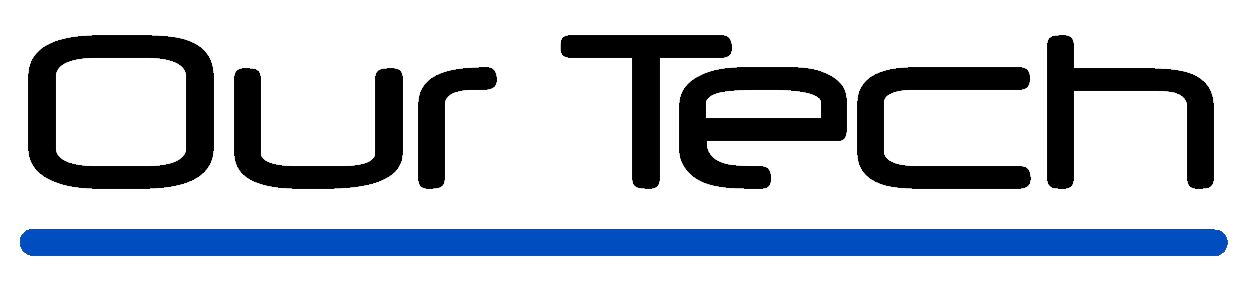Ask the Expert: Scam Emails
How can I spot a scam email?
Emails are great, but they can also be a breeding ground for unwanted junk. Here's how to avoid getting tricked by those pesky spammers:
“When in doubt, delete the email and report it to your email provider by marking as spam/ junk. It's better to be safe than sorry! Remember, a little caution goes a long way in protecting your information and avoiding online scams”.
Sender Shenanigans:
Who is this? If you don't recognize the sender, hit delete. Unless it's your long-lost Nigerian prince uncle (spoiler alert: it's not), it's probably spam.
Check the address: Does the email address match the sender's name? If it looks fishy, like "[email address removed]," don't trust it.
Subject Line Suspicion:
All caps and urgency? Emails screaming about FREE MONEY or claiming your account will EXPLODE are usually scams.
Typos and weirdness: Grammatical errors and strange symbols are like flashing neon signs saying "spam!"
Content Clues:
Hey there, stranger! Generic greetings like "Dear Customer" are impersonal and a red flag.
Asking for a favour? Be wary of emails asking for personal information, money, or clicks on suspicious links, especially from unknown senders.
Shady writing: Emails with bad grammar, weird phrasing, and unprofessional language are likely spam.
Attachment Antics:
Don't open surprises! Unless you were expecting an attachment, avoid opening it, even if it sounds tempting.