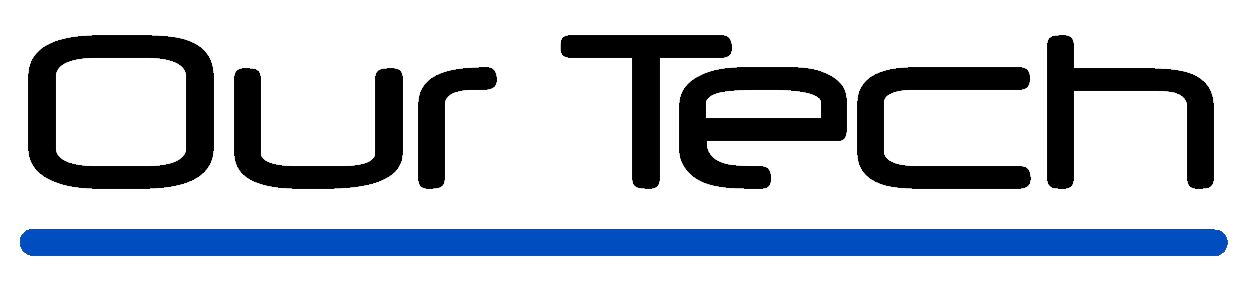How should I keep my online accounts secure?
Here are a few tips.
If you do any sort of shopping online or digital banking, which most of us now do, keeping all those accounts secure is vital to prevent fraud and to keep your identity private.
Password Power:
Ditch the dictionary: No more "password123" or birthdays. Create long, complex passwords like a superhero's secret code. Mix it up with uppercase letters, lowercase letters, numbers, and symbols. Think "Sp@rklyUnic0rn99!"
Two-Factor Fun:
Double the trouble: Enable two-factor authentication (2FA) whenever you can. This adds an extra step like a code from your phone, making it way harder for imposters to break in.
Device Defence:
Updates: Keep your device's software updated. Think of it like putting on Armor against online attacks.
Public Wi-Fi Woes: Be careful on public Wi-Fi. It's like using a megaphone to shout your passwords, so avoid anything super sensitive. Consider a VPN for an extra layer of protection.Device Defence:
Use Security: Security software keeps your computer clean from infections and viruses like password loggers.
Phishing Phonies:
Think before you click: Don't fall for those tricky phishing emails that try to lure you into clicking suspicious links.
Double-check the sender: If an email looks fishy, don't respond or click anything. Contact the sender directly through a trusted channel to confirm it's legit.
Be a Security Superhero!
Monitor your accounts:
Monitor your accounts: Keep an eye on your login activity and statements for anything suspicious.
Password manager to the rescue: Consider using a password manager to help you create and store strong, unique passwords for all your accounts. It's like having a personal password vault!
Stay informed: Keep yourself updated on the latest security threats and best practices. Knowledge is power in the fight against cybercrime!